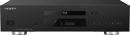 |
BDT-101CI |
Important Notice: |
Since the BDT-101CI is intended to be configured and installed by a qualified custom integrator, please contact your integrator, installer or local reseller for technical support. Due to the many possible module customizations and configurations, OPPO Digital is not able to provide direct customer support on this product. The following information is for reference by custom integrators.
|
Knowledge Base
Top Articles: |
See More Articles
|
Firmware Release: |
Latest Official Release Version
Release date: October 26, 2015.
Category: Latest Official Release
Main Version: BDT101-20-1013
Loader Version: RM0006
Sub Version: MCU101-01-0908
Installation Instructions and Download Link: Click Here
Checking Your Current Firmware Version
To check the firmware version installed on your player, please go to the Setup Menu and select "Device Setup -> Firmware Information".
To request a firmware installation CD (Official Release only) for OPPO blu-ray players, click here.
|
User Manual: |
|
Installer Manual: |
|
MediaControl
Apps: |
The OPPO MediaControl app turns your mobile device into a remote that provides complete control over your OPPO Blu-ray player. The app is able to browse media libraries, control playback of media files, and even turn the player on and off.
.png)
|
Remote Code: |
The BDT-101CI uses mostly the same remote code as the BDP-83. There are a few buttons added or removed. A universal remote previously programmed for the BDP-80/83/93/95 will work with the BDT-101CI. The following remote control code document may be used as a reference for new IR code programming.
|
Crestron Integrated
Partner Modules: |
 Crestron dealers and customers can download the Integrated Partner Module directly from the Crestron web site.
Crestron dealers and customers can download the Integrated Partner Module directly from the Crestron web site.
|

Click to enlarge(Optional 2.0CH Stereo Analog Audio Output Module
and Additional HDMI Output Module with VRS® ClearView™ Video Processing pre-installed)